Ladies and Gentlemen, Boys and Girls, Introducing a new member to Sew Darn Neat Sewing Blog... it's Sergio! *Applause*
Great, so now that the formal introduction has been made let me just tell you how excited I am to be writing this blog post. It is clear to see that in my first year of sewing, it has definitely overruled my life. Having watched the Great British Sewing Bee, I realised that an Overlocker (or if you are Claudia Winkleman "Overlord") would become a part of my sewing hoard one day but never imagined it would be this soon. Santa has spoilt me rotten this year by bringing me an Overlocker completely unexpectedly. In fact, Santa built the exact model I dreamt of without a word from me.
Having done some research on overlockers I found that setting up an overlocker can be quite daunting and challenging but I intend to master it as soon as possible. This is why I'm writing this blog post, so that I can help you to setup your machine too! Be sure to pin these images on Pinterest so you have them handy.
Unboxing
In the box you should find the following:
(1) Overlocker
(2) Soft/Dust Cover
(3) Power / Foot Pedal
(4) Tweezers
(5) Cleaning Brush
(6) Hexagonal (Allen) Wrench
(7) Thread Net (x4)
(8) Thread Spool Cap (x4)
(9) Needle Set
(10) Gathering Foot (Option)
(11) Piping Foot (Option)
(12) Warranty Card
(13) DVD
(14) Blind Stitch Foot (Option)
(15) Manual (Here is a link to the manual if you've lost it)
Side Settings
Stitch Length
This dial is just like the stitch length dial on a sewing machine, the higher the number the longer the stitch length. According to the manual the "normal" stitch length setting is 2.5mm to 3mm.
Stitch Width
Again this dial is just like the stitch width dial on a sewing machine, the higher the number the wider the stitch width. According to the manual the "normal" stitch width for regular overlock stitch is 5mm.
Differential Feed
This dial is a whole new concept for me to grasp. The overlocker has twos gets of feed dogs under the presser foot (unlike my sewing machine). The differential feed ratio dial controls the movement of both the front and rear feed dogs. This controls how the fabric passes under the presser foot. If the differential feed is set to 1 the front and rear feed dogs are moving at the same speed. If the dial is set less than 1 then the rear dog move faster than the front dogs, this stretches the fabric as it sews. This can prevent fabric from puckering. If the dial is set more than 1 then the rear dog move slower than the front dogs, this gathers the fabric as it sews. This can prevent fabric from rippling.
Knife Lever
Use this lever to move the knife so that it stops cutting your fabric.
Threading
Threading order
Upperlooper - Lower Looper - Right Needle - Left Needle
Green - Blue - Pink - Yellow (remember this as Grumpy Boys Push You)
Before Threading
Raise Presser Foot. Raise needle to highest position. Pull up Thread Tree.
I found this great tutorial on YouTube by Candice Ayala. Thank you Candice!
I found this great tutorial on YouTube by Candice Ayala. Thank you Candice!
If you don't thread in the correct order, your threads may snap or become tangled.
After Threading
After you are done threading, make sure your presser foot is down and hold the tails towards the back of the machine. The overlocker should begin to chain.
Tension
The lower the number the looser the tension.
Currently my tension is at 4,4,5,5 from left to right. It might be a good starting point for you when adjusting your tension. When adjusting my tension I used this useful tutorial for Perfecting Serger/Overlocker Tension by Make it Handmade.
Currently my tension is at 4,4,5,5 from left to right. It might be a good starting point for you when adjusting your tension. When adjusting my tension I used this useful tutorial for Perfecting Serger/Overlocker Tension by Make it Handmade.
Oiling
You need to oil your overlocker before first use, most people start playing before oiling because the manual doesn't mention oiling until about 50 pages in! You're meant to oil your overlocker once or twice a month for "normal use". Make sure you clear lint before you oil the machine.
Oil in these two spots, a couple drops will do.
I really am so excited about having this machine, look at for some blog posts about overlockers coming your way! Remember if you have Twitter or Instagram it would be great to connect with you, my name is @SewDarnNeat
Goodbye For Now!









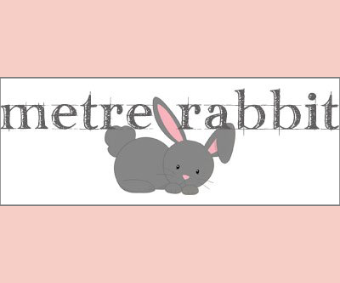
Very helpful. Thank you!
ReplyDeleteSo helpful! Thank you!
ReplyDeleteThank you, this was really helpful!
ReplyDelete